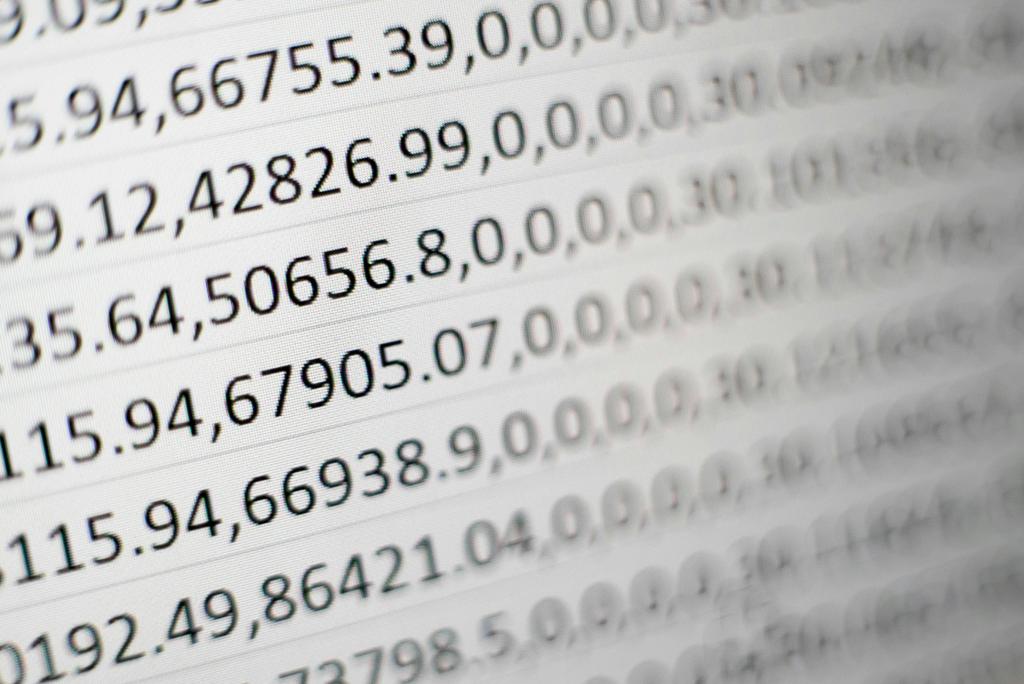The True Cost of 'Free' Spreadsheets
Let's do some uncomfortable maths. That "free" spreadsheet system is actually costing you far more than any software licence ever could.
The Time Haemorrhage
Consider a typical local authority department with 10 staff members who each spend just 30 minutes daily managing spreadsheet chaos:
- Finding the right version of a file
- Copying data between different sheets
- Chasing colleagues for updates
- Fixing formatting that's gone wonky
- Re-entering data that's been lost
That's 5 hours per day, or 1,250 hours annually. At an average salary cost of £35,000 (including overheads), you're spending £21,875 per year on spreadsheet management alone. And that's conservative—most organisations spend far more time wrestling with their data.
The Error Tax
Spreadsheets are error factories. Studies show that 88% of spreadsheets contain errors, and these mistakes compound over time. One misplaced decimal point in a procurement spreadsheet can cost thousands. One duplicated customer record can lead to embarrassing double-billing. One outdated contact detail can mean missing critical deadlines.
These errors don't just cost money—they damage reputation and staff morale. How many times has your team had to explain why something went wrong because "the spreadsheet wasn't updated"?
The Opportunity Cost
Whilst your staff are playing spreadsheet archaeology, they're not doing the work they were hired for. Your planning officers are formatting cells instead of processing applications. Your customer service team are searching for records instead of helping residents. Your business development team are updating lists instead of winning new contracts.
This might be the biggest hidden cost of all: the strategic work that never happens because everyone's too busy maintaining spreadsheets.
Why Smart Organisations Are Stuck in This Trap
The spreadsheet problem persists because of a fundamental misunderstanding about how organisational costs work. Finance directors see software licences as obvious, measurable expenses that appear on the balance sheet. Staff time, however, is a sunk cost—you're paying those salaries regardless, so inefficiency looks "free."
This thinking is economically illiterate, but it's incredibly common. The £20,000 CRM licence gets scrutinised and rejected, whilst the £30,000 annual productivity loss gets ignored because it's invisible.
Add to this the natural risk aversion in public sector and cash-strapped organisations. Software purchases feel risky and permanent. Spreadsheets feel safe and reversible. Never mind that the spreadsheet dependency becomes increasingly difficult to escape as data accumulates and processes calcify around broken systems.
The Smart Money Approach: Total Cost of Ownership
Forward-thinking organisations are starting to calculate Total Cost of Ownership (TCO) rather than just purchase price. Here's how:
Calculate Your Current Hidden Costs
Staff Time Audit: Track how much time your team actually spends on data management for one week. Include:
- Searching for files
- Copying data between systems
- Chasing updates from colleagues
- Fixing errors and inconsistencies
- Creating reports manually
Error Impact Assessment: Document the cost of recent mistakes:
- Duplicate payments or invoices
- Missed deadlines due to poor data
- Staff overtime fixing spreadsheet problems
- Reputation damage from errors
Opportunity Cost Analysis: What strategic work isn't happening because staff are busy with data maintenance? This might be the hardest to quantify but often the most valuable insight.
Compare Against System Costs
Once you know your true spreadsheet costs, suddenly that CRM or project management system looks rather different. A £300/month software package that saves 20 hours of staff time weekly pays for itself within the first month.
Creative Funding Solutions
If the upfront costs still seem prohibitive, consider these approaches:
Phase the Implementation
Rather than replacing everything at once, identify the biggest pain point and solve that first. Often, automating just one critical process can free up enough staff time to fund the next phase.
Software as a Service (SaaS) vs Capital Expenditure
Many finance teams find monthly subscriptions easier to approve than large upfront purchases. A £200/month SaaS solution might be approved when a £10,000 software purchase gets rejected, even though the annual cost is higher.
Productivity Investment Fund
Make the business case by creating a ring-fenced "productivity improvement" budget. Frame software purchases as investments in efficiency rather than IT expenses.
Grant and Support Opportunities
Many government and non-profit organisations have access to digital transformation grants they're not utilising. Local Enterprise Partnerships, government digital programmes, and sector-specific funds often provide implementation support.
Making the Business Case That Actually Works
When proposing system improvements, avoid technical jargon and focus on outcomes that matter to decision-makers:
For Finance Directors
- "This system will eliminate the monthly reconciliation process that currently takes Sarah two days"
- "We'll reduce duplicate payments by ensuring single customer records"
- "Staff overtime for report preparation will be unnecessary"
For Department Heads
- "Your team can focus on [core mission] instead of data entry"
- "We'll have real-time visibility into project progress"
- "Customer complaints about inconsistent information will decrease"
For Senior Leadership
- "We'll be able to respond to citizen inquiries 50% faster"
- "Data-driven decision making will improve service outcomes"
- "We'll demonstrate digital leadership in our sector"
The Risk of Doing Nothing
Here's the uncomfortable truth that nobody wants to discuss: organisations that continue relying on spreadsheets are falling further behind every year. Whilst they're manually updating customer lists, their competitors are using automation to serve customers better and faster.
This isn't just about efficiency—it's about organisational survival. Citizens and customers increasingly expect digital-first service. Staff—particularly younger employees—don't want to work for organisations stuck in the administrative dark ages. The recruitment and retention challenges facing spreadsheet-dependent organisations are only getting worse.
Success Stories: Small Changes, Big Impact
Local Council Planning Department
A district council planning department was drowning in application tracking spreadsheets. Different officers maintained separate lists, leading to missed deadlines and confused applicants. A simple online case management system costing £400/month eliminated the spreadsheet chaos and improved application processing times by 40%. The system paid for itself within six weeks through improved efficiency.
Housing Association
A housing association tracked maintenance requests across multiple spreadsheets, leading to duplicate work orders and frustrated tenants. A basic workflow system costing £150/month eliminated duplicate requests and improved response times. Tenant satisfaction scores increased by 25%, and maintenance costs decreased by 15% due to better coordination.
Charity Finance Team
A medium-sized charity was manually reconciling donor data across three different spreadsheets, taking two staff members a full day each month. A simple donor management system costing £80/month automated the process entirely. The freed-up time allowed the team to focus on grant applications, securing an additional £15,000 in funding in the first year.
Getting Started: The Minimal Viable Approach
If you're convinced but still concerned about costs and complexity, start small:
Identify Your Biggest Pain Point
Don't try to solve everything at once. Which single spreadsheet process causes the most problems? Start there.
Look for Simple Solutions
Modern business software is far more user-friendly than systems from even five years ago. Many solutions require minimal training and can be implemented gradually.
Plan for Success
Define what improvement looks like and how you'll measure it. This makes it easier to justify expanding the system later.
Get Staff Buy-In
Involve your team in selecting solutions. They'll be more likely to embrace change if they've been part of the decision-making process.
The Bottom Line
Spreadsheets aren't free—they're just expensive in ways that don't show up on traditional accounting. Every hour your staff spend managing spreadsheet chaos is an hour not spent serving customers, developing strategy, or growing your organisation.
The question isn't whether you can afford to invest in proper systems. It's whether you can afford not to. In an increasingly competitive environment, operational efficiency isn't a luxury—it's a necessity for survival.
Stop paying the hidden spreadsheet tax. Your staff, your customers, and your organisation will thank you.